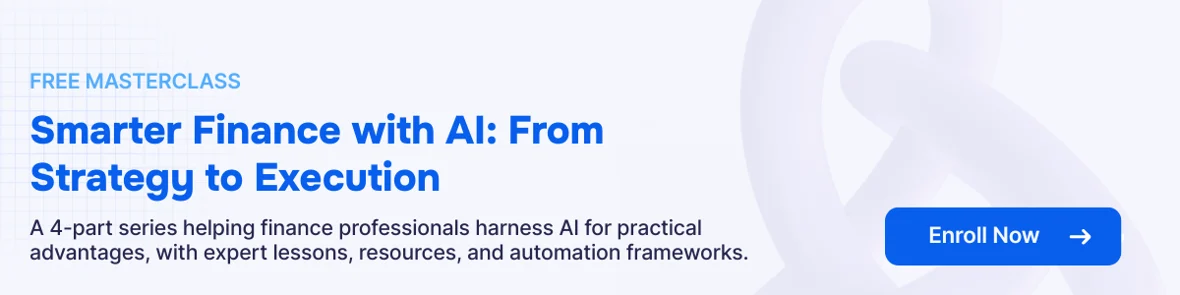Digital accounting automation accelerates close cycles, reduces reconciliation errors, and eliminates spreadsheet dependency. It improves accuracy across multi-entity operations, streamlines consolidations, and enhances audit readiness. With AI-driven workflows embedded into core processes, finance teams gain visibility, consistency, and the capacity to focus on strategic work instead of manual tasks.
If your finance team is still relying on spreadsheets to manage reconciliations, close checklists, and intercompany eliminations, you’re not alone. But you’re likely stretched thin. Manual work, inconsistent processes, and high-pressure reporting cycles make it harder to meet deadlines and maintain audit readiness.
That’s why more mid-market and enterprise finance leaders are turning to digital accounting automation. And not the kind built on static rules or traditional RPA.
We're talking about intelligent, adaptive AI agents that act as embedded team members. These agents handle close activities, surface discrepancies, automate reconciliations, and improve accuracy across entities.
This guide breaks down what digital accounting automation really means today. You’ll see how AI agents fit into your team and what to consider when evaluating solutions.
What is Digital Accounting Automation?
Digital accounting automation is the use of intelligent, software-driven systems to automate recurring finance and accounting tasks. These include reconciliations, financial close, consolidation, and variance analysis.
But the current generation of automation goes beyond if-this-then-that logic or bots that follow static rules. It is powered by AI agents: autonomous, context-aware tools that interact with your data, adapt to your processes, and help eliminate repetitive manual work at scale.
These agents are not just integrations or scripts. They are designed to:
- Work across systems like NetSuite, SAP, Intacct, and Excel
- Understand entity structures and account mappings
- Suggest and execute journal entries
- Monitor progress and flag anomalies
- Support compliance through traceable audit logs
Finance teams are using digital accounting automation to accelerate monthly close and reporting cycles, reduce risk, and reclaim time for higher-value analysis.
Benefits of Implementing Digital Accounting Automation
The shift to agent-powered automation delivers measurable outcomes. Teams adopting these solutions are seeing:
- Faster close cycles: Reductions of 30 to 50 percent in month-end timelines
- Fewer errors and less rework: AI agents detect discrepancies early and flag exceptions automatically
- Lower dependence on spreadsheets: Critical workflows move into structured, trackable systems
- Improved auditability: All actions taken by agents are logged and traceable
- Increased team capacity: Accountants focus on reviewing and approving instead of manually entering data
Instead of hiring more to keep up with complexity, companies are scaling their teams through intelligent systems that actively participate in the work.
Related post: AI in Audit: Automating Reconciliations and Financial Reporting
AI Agents vs Traditional Automation
Digital accounting automation is not just automation. It represents a completely different approach. And that distinction matters for controllers and CFOs focused on governance, compliance, and accuracy.

This evolution replaces passive tools with intelligent teammates. You no longer need to simply automate tasks. You can begin automating thinking.
Helpful resource: Compare Nominal to legacy financial close systems
Key Use Cases
Digital accounting automation brings the most value when applied to processes that are time-sensitive, repetitive, and highly dependent on spreadsheets.
These are the areas where finance teams can eliminate bottlenecks, reduce errors, and increase visibility without changing their ERP or adding headcount.
Here’s how intelligent automation is being applied across core workflows.
Close Management
The monthly close is still managed by many teams through a patchwork of spreadsheets, emails, and disconnected task lists. This leads to delays, inconsistent tracking, and reporting gaps.
Automation helps by:
- Monitoring task completion across entities and contributors
- Alerting managers to bottlenecks or overdue steps
- Automatically logging activity for traceability
- Compiling close packages with supporting documentation
Instead of chasing updates, finance leaders gain a clear view of close progress and know exactly where to focus their attention.
Reconciliation
Manual reconciliation remains one of the most labor-intensive areas of accounting. Whether it is bank transactions, intercompany balances, or subledger detail, teams spend hours comparing data across spreadsheets.
With intelligent workflows in place, teams can:
- Automatically match large volumes of transactions from multiple sources
- Surface unmatched entries that require review
- Flag discrepancies and suggest likely causes based on past activity
- Deliver summaries that show what was cleared and what needs action
This replaces the back-and-forth in Excel with automated matching and pre-structured exception reports.
Multi-Entity Consolidation
For companies with multiple legal entities, closing the books means managing intercompany eliminations, foreign currency adjustments, and top-side entries under tight deadlines.
Digital automation simplifies this by:
- Identifying intercompany transactions and matching them across entities
- Generating the required eliminations and supporting entries
- Mapping accounts between different charts and currencies
- Providing a full record of each adjustment for audit purposes
This process removes the reliance on offline models and allows for faster and more reliable consolidation.
Variance Analysis
Understanding unusual swings in account balances or expenses across departments can take hours of manual investigation and coordination.
Automation improves this process by:
- Scanning for material variances across periods, cost centers, or entities
- Highlighting changes that fall outside expected thresholds
- Suggesting explanations based on historical trends and related entries
- Drafting summary narratives for leadership review
Analysts and controllers spend less time gathering data and more time validating insights that are already structured and supported.
Implementing Digital Workforce Automation
For finance teams working in fast-moving or complex environments, adopting digital workforce automation is not about replacing people. It is about embedding intelligence into existing workflows to eliminate bottlenecks, improve consistency, and allow teams to scale without increasing manual effort.
The shift does not require a full system overhaul. In fact, the most successful implementations start with a few targeted use cases and build from there.
Here is how leading teams are approaching the rollout.
1. Start with High-Impact Areas
The best way to begin implementing digital workforce automation is by focusing on high-impact areas that are already draining time and resources. These are usually processes that are time-consuming, heavily reliant on spreadsheets or manual handoffs, and directly tied to critical reporting cycles or audit requirements.
Ideal candidates are well-defined, have clear ownership within the team, and can be measured easily in terms of hours saved or error rates reduced.
Month-end close, reconciliations, and consolidation adjustments are often the most strategic starting points.
These workflows require coordination across multiple systems and team members, which makes them especially well-suited for automation that brings structure, visibility, and control without requiring a complete system overhaul.
2. Keep Humans in the Loop
Automation should support judgment, not replace it. In early phases, review and approval remain critical. Finance teams stay in control while intelligent systems surface exceptions, flag potential issues, and suggest next steps.
This makes it easier to build trust internally and ensures compliance with internal controls and audit standards.
3. Integrate Without Disrupting the ERP
Your automation layer should work with your current tech stack, not against it. AI agents and automation tools should connect to systems like NetSuite, SAP, or Intacct using secure APIs or connectors. The goal is to extend functionality, not replace the general ledger or change core data structures.
This also allows for faster implementation and minimal IT dependency.
4. Document Processes as You Scale
As automation expands, so should internal documentation. Define approval rules, exception handling, and reporting expectations. This helps onboard new team members, simplifies audits, and keeps your automation transparent and governable.
5. Measure and Expand Based on Results
To ensure long-term success with digital workforce automation, finance teams should continuously measure their impact using clear and objective indicators. This includes tracking the amount of time saved in each cycle, the number of manual entries eliminated, and the frequency of exceptions flagged and resolved.
A shorter close cycle and a noticeable reduction in reconciliation backlog are also signs that the automation is delivering real operational value. These early results not only help justify the investment but also inform where to go next.
Many teams that start with reconciliations, for example, quickly expand into automating variance analysis or intercompany eliminations once they see the immediate gains in speed and accuracy.
What to Ask Before Choosing a Solution
Before committing to any digital accounting automation platform, finance teams should validate whether the solution truly fits the structure and needs of their operation.
Start by asking if it supports multi-entity workflows, intercompany eliminations, and different charts of accounts. It is also important to confirm how the tool integrates with your ERP and whether it allows for review and approval before any entries are posted.
Visibility and control are essential. A strong platform should offer a clear audit trail, support exception handling, and make it easy to monitor performance.
Lastly, make sure the vendor understands accounting workflows, not just automation. Fast deployment is only helpful if the result improves accuracy and reduces close time in practice.
Digital accounting automation is no longer a future goal. It is a practical, measurable way to reduce manual work, eliminate spreadsheet chaos, and give your team more time to focus on what matters.
By introducing intelligent automation into high-friction workflows like close, reconciliations, and consolidation, finance teams are scaling faster, reporting with more confidence, and staying audit-ready at every step.
Ready to see how this works in your environment? Book a demo with Nominal and get a walkthrough tailored to your current processes.
Want to learn how AI can transform your finance operations? Join our free Smarter Finance with AI Masterclass and get practical insights to reduce manual work and unlock new efficiencies, all without overhauling your ERP.