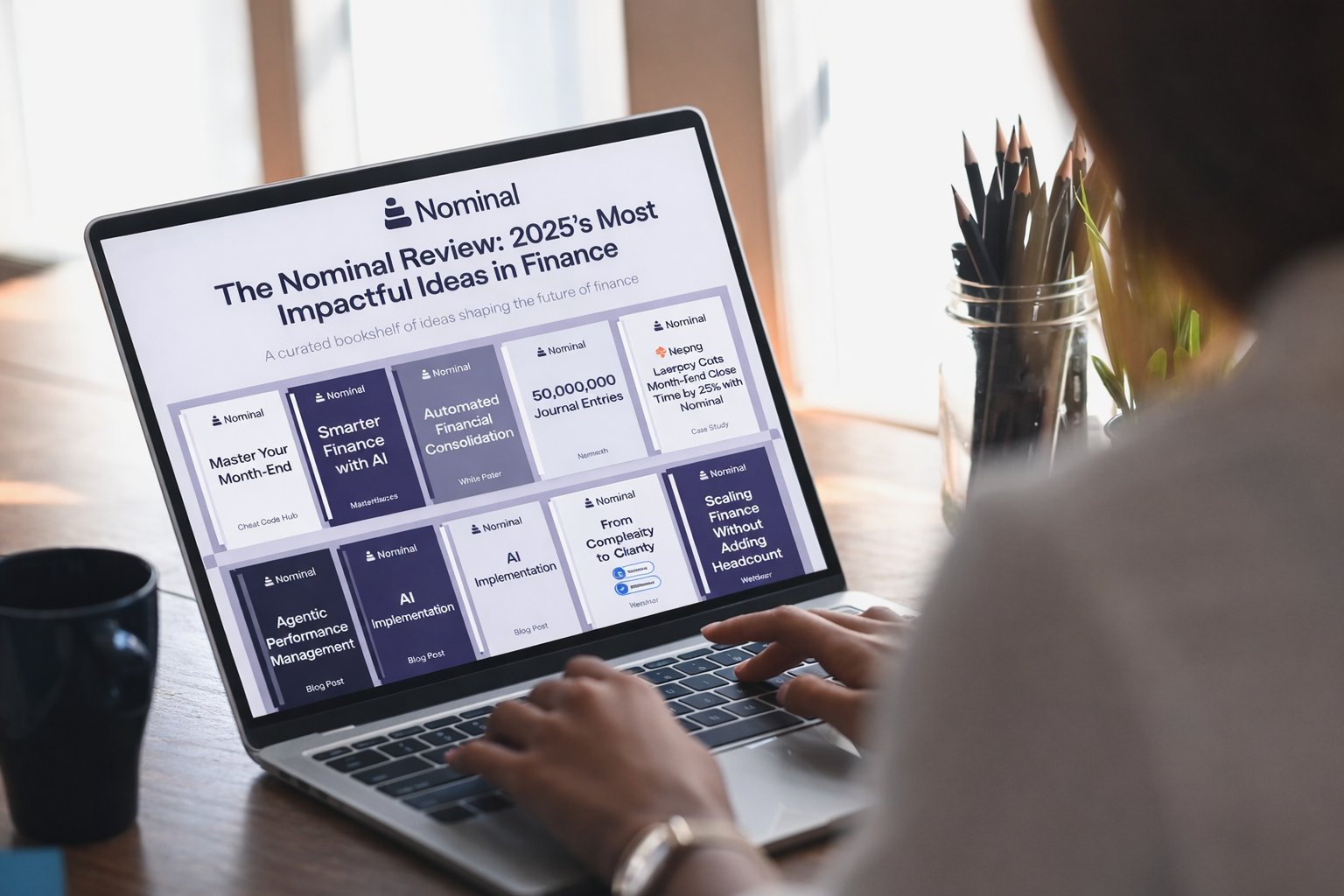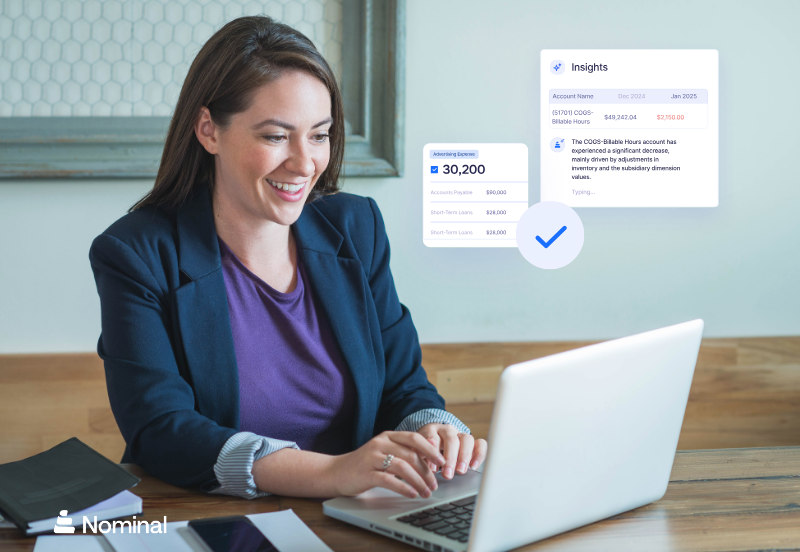
Inventory reconciliation compares recorded balances across systems with what physically exists, investigates differences, then posts and documents corrections so subledgers and the GL match. Regular reconciliation reduces shrinkage, improves COGS accuracy, and supports an audit-ready close.
If month-end still means ten tabs open and a race to trace mismatches, you are not alone. Most finance teams run inventory through a mix of POS, ERP, and spreadsheets, which rarely agree when volume rises and locations multiply. The result is late close, noisy margins, and too many manual adjustments.
Inventory reconciliation fixes that. It is the disciplined process of proving that recorded balances reflect reality, then documenting the corrections that make the subledger tie cleanly to the GL. Done well, it is not a one-off count or a spreadsheet exercise. It is a repeatable workflow that scales with SKUs, entities, and stores.
This guide explains the process from a finance perspective, the problems you will meet, and how to design a cadence that stands up to audit. You will also see where Excel and ERP tools struggle, and how Nominal automates the heavy lifting without asking you to replatform.
What is inventory reconciliation?
Inventory reconciliation is the act of comparing recorded balances from your systems with what physically exists, then adjusting and documenting differences so the inventory subledger agrees with the general ledger. It spans operational data, such as counts and receipts, and financial data, such as valuation and postings. The outcome is a provable balance that management and auditors can trust.
Two scopes matter:
1. Operational reconciliation: Are quantities right at the shelf, bin, store, or site
2. Financial reconciliation: Do subledger balances, cost valuations, and GL accounts agree after considering timing, transfers, and valuation rules
Both scopes must agree for accurate COGS and margins.
Why is inventory reconciliation important for finance teams?
Reconciliation work is not just about ticking boxes at month‑end. It underpins the accuracy of margins, working capital, and compliance reporting. When balances drift, so do COGS and management’s view of performance. Getting this process right means fewer surprises and faster reporting.
- Margin integrity: Misstated quantities or costs flow directly into COGS and gross margin
- Working capital accuracy: Errors hide excess stock or mask shortages
- Compliance and audit readiness: A documented reconciliation with explanations, approvals, and evidence shortens audit cycles
- Close speed: Teams that remove manual searching and rework close faster and spend more time on analysis
Together, these benefits make reconciliation a cornerstone of financial control. It is not simply about avoiding errors but about building confidence in reported results and freeing finance to focus on forward‑looking work.
Recommended read: Intercompany Reconciliation: How to Eliminate Backlogs and Speed Up Month-End Close
What is the inventory reconciliation process?
Think of reconciliation as a structured workflow, not a one‑time task. Each stage should build on the last, moving from raw data collection through matching and investigation to adjustments and final approval.
These stages break the reconciliation process into practical steps: gathering source data, standardizing formats, matching records, investigating discrepancies, posting adjustments, documenting the work, and monitoring results. Each one builds on the last, turning what could be a chaotic exercise into a clear, repeatable workflow that scales and produces reliable evidence.
1. Gather and align sources
Pull data from POS, WMS, receiving, purchase invoices, manufacturing records, and the ERP or subledger. Include physical or cycle counts.
Capture dimensions you will reconcile against, such as SKU, location, lot or serial, vendor, and entity.
2. Normalize and standardize
Unify SKUs, units of measure, location codes, and currency. Map aliases and legacy identifiers. Convert units, for example cases to eaches, and standardize time zones. Agree on cost basis, such as standard or moving average.
3. Match with rules and tolerances
Apply deterministic rules first, such as one-to-one matches by SKU and location within a defined time window and quantity tolerance. Allow many-to-one or one-to-many when receipts are split or consolidated. Set separate tolerances for high-value items versus consumables.
4. Classify and investigate discrepancies
Group exceptions so you can route them quickly:
- Timing differences: goods in transit, invoice lag, cut-off issues
- SKU or UoM mismatches: alias codes, pack conversions, barcodes
- Transfers: intercompany or store-to-store movements not mirrored in every system
- Returns and RMAs: quantity reversals that did not flow through valuation
- Valuation differences: standard cost updates, landed cost, or WIP not applied
- Vendor price variances: invoice versus receipt differences that ripple into COGS
5. Post adjustments and tie out
After root cause, post the appropriate quantity or valuation adjustment to the subledger and, when needed, create the journal entry to the GL. Recalculate affected metrics such as COGS and margin.
6. Document evidence and approvals
Attach count sheets, receiving docs, invoices, transfer records, and investigation notes. Capture preparer and reviewer approvals. Keep a system record that supports audit sampling.
7. Re-run and monitor
Rerun the reconciliation after adjustments to confirm the tie-out. Track aged exceptions, reconciliation cycle time, and accuracy percentage over time.
How to resolve common inventory reconciliation discrepancies
Discrepancies arise for many reasons, from timing gaps to valuation issues, and each has a different fix. Understanding these categories helps teams move faster when exceptions appear and prevents small mismatches from snowballing into large write‑offs. The sections below outline the most common types and how to address them effectively.
Timing differences
- Symptoms: Quantities received in the warehouse but not yet invoiced, or shipments in transit at period end.
- Fix: Use clear-cut-off rules and a goods-in-transit clearing account. When the invoice arrives, relieve the clearing account and reclassify costs.
SKU and unit-of-measure mismatches
- Symptoms: The same item appears under multiple codes or units
- Fix: Maintain a master mapping table, enforce UoM conversions at ingestion, and route outliers for review when they exceed tolerance.
Intercompany and store transfers
- Symptoms: One location shows an outbound transfer, the other never shows the inbound. Entities book different dates or rates.
- Fix: Reconcile transfers as matched pairs with a required counterpart. Auto-create the missing side once evidence is confirmed, then eliminate on consolidation.
Returns and RMAs
- Symptoms: Customer returns reduce quantity but not cost, or move to a different valuation bucket.
- Fix: Link returns to original shipments, apply the correct cost basis, and record write-downs separately when items are not resalable.
Valuation differences
- Symptoms: Standard cost changes mid-month, landed costs arrive after receipt, or WIP is late.
- Fix: Revalue affected items, post variances to defined accounts, and document the driver so auditors understand the margin impact.
Vendor price variances and ASN mismatches
- Symptoms: Invoice cost differs from advanced shipping notice or receipt.
- Fix: Reconcile invoice to receipt with agreed tolerance by item and vendor, then queue outliers for review and JE posting.
Why Excel and ERP systems fall short for inventory reconciliation
Excel cannot carry the volume or control. Spreadsheets are useful for ad hoc analysis, but they do not scale to thousands of SKUs across multiple entities and locations. Version control is fragile, formulas break, and there is no audit trail.
ERPs store data, they do not reconcile across fragmented stacks
An ERP records receipts, issues, and postings. It rarely normalizes POS, 3PL, and invoice data at once, and it does not manage cross-system exception queues with approver workflows.
Point tools struggle with cross-ERP complexity
Many tools assume one ERP or one operating model. Multi-entity groups, acquisitions, and store networks need a layer that understands mismatched codes, currencies, and calendars.
If your current reality is two systems, ten tabs, and one close process, you are feeling these limits every month.
Explore more on this topic: 10 Real-World AI Agents Examples That Go Beyond ERP Limits
How Nominal automates inventory reconciliation
Nominal was built for high-volume, multi-entity finance teams. It connects directly to your ERP and ingests GL data, then automates the reconciliation workflow end-to-end from surfacing exceptions in inventory-related accounts to preparing and posting corrections back to the GL.
AI-assisted matching across SKUs, locations, vendors, and entities
Agents match entries and flag mismatches by rules and tolerances. They support one-to-one and many-to-one matches within time windows you configure using natural language.
Shadow ledger that normalizes data across systems
Nominal ingests and standardizes codes, units, and currencies so you can match and reconcile data without manual mapping and endless lookups.
Journal entries posted back to the ERP
After investigation, Nominal creates the adjustment with attachments and references so the GL reflects the corrected balance. Along the way, discrepancies are automatically flagged and routed for review, allowing teams to collaborate in context on the source of the mismatch.
Once resolved, the adjustment and supporting evidence are posted directly from Nominal back into the ERP.
No ERP rip-and-replace
Keep NetSuite, Microsoft BC, Oracle, Sage, or any mix you run. Nominal layers on top, which means value without waiting for an ERP project.
Outcome: faster close, fewer write-offs, and a balance you can stand behind.
Automate reconciliation for a faster, cleaner close
Inventory reconciliation should not be a late-night spreadsheet drill. Treat it as a finance workflow that runs continuously, produces evidence, and ties every period. When volume, locations, and systems grow, Excel and ERP tools alone cannot keep up.
Nominal automates the work that slows your team down. It matches transactions across systems, flags and explains mismatches, and posts corrections back to the GL with a full audit trail, all without changing your ERP.
See how Nominal automates reconciliation across systems and entities. Request a demo today.
Retail finance teams juggling thousands of SKUs and disconnected systems? Download our one-sheeter to see how Nominal automates inventory reconciliation, consolidates store-level data, and keeps your close fast and audit-ready; without replacing your ERP.